SHAREPOINT
Communicate, collaborate, engage
Why SharePoint
Developing on SharePoint modern presents a compelling business case driven by cost savings, security benefits, scalability, and user experience.
By leveraging SharePoint’s suite of tools and functionalities, organisations can streamline development, enhance data security and compliance whilst delivering an unrivalled user experience with familiar interfaces across devices and screen sizes.
With the explosion in remote working, the benefits of the integration with everyday tools of Teams, Outlook and the opportunities to integrate Power BI cannot be ignored.
Why Not SharePoint
SharePoint is much maligned for its look and feel, we hear it time and again. People report is slow, clunky and not intuitive to use.
Creating individual pages is restrictive and time consuming and the customisation of SharePoint to deliver the look and feel of other banded assets, can be difficult.
SharePoint Modern addresses some of these concerns, but to unlock its full potential takes expertise. In the right hands SharePoint can look as beautiful as any external facing website.
The Upriver team create beautiful, branded UI and UX designs, but just as importantly manage the build and development teams to ensure its beauty matches its functionality.
Whether it is an Intranet, a customer portal, or a learning platform – the possibilities are endless.
SharePoint connects the workplace by powering a new generation of intelligent content and communication experiences.
For us, it is about Communication, Collaboration and Engagement.
Communications
In SharePoint, users can create visually appealing and intuitive communication sites that facilitate seamless information dissemination.
Integration with Teams and Outlook, enhances communication channels by allowing users to share documents, schedule meetings and engage discussions effortlessly and securely.
SharePoint’s powerful workflows and automation capabilities streamline communications processes, ensuring timely delivery of messages and facilitating effective communication channel within remote and distributed teams.
Collaboration
Foster a culture of collaboration by providing a centralised platform for teams to work together on projects and documents.
With features such as document libraries co-authoring, and version control, SharePoint encourages collaboration while ensuring data integrity and security.
Integration with the Microsoft 365 suite enhances collaboration capabilities, allowing users to leverage Teams for real-time comms and SharePoint lists for data tracking and management.
It’s robust workflow automation capabilities empower teams to automate repetitive tasks, streamline processes, and focus on value-add activities, maximising productivity and efficiency.
Engagement
In remote working environments, SharePoint serves as your new virtual office, facilitating employee engagement and promoting a sense of belonging, and as such it is just as important to invest in the look and feel as you would a physical office.
Through customisable intranet portals and community sites, we can create immersive, accessible, and engaging experiences that resonate with employees regardless of their location.
Additionally, integration with Microsoft Power platform facilitates custom solutions and applications that address specific business needs.
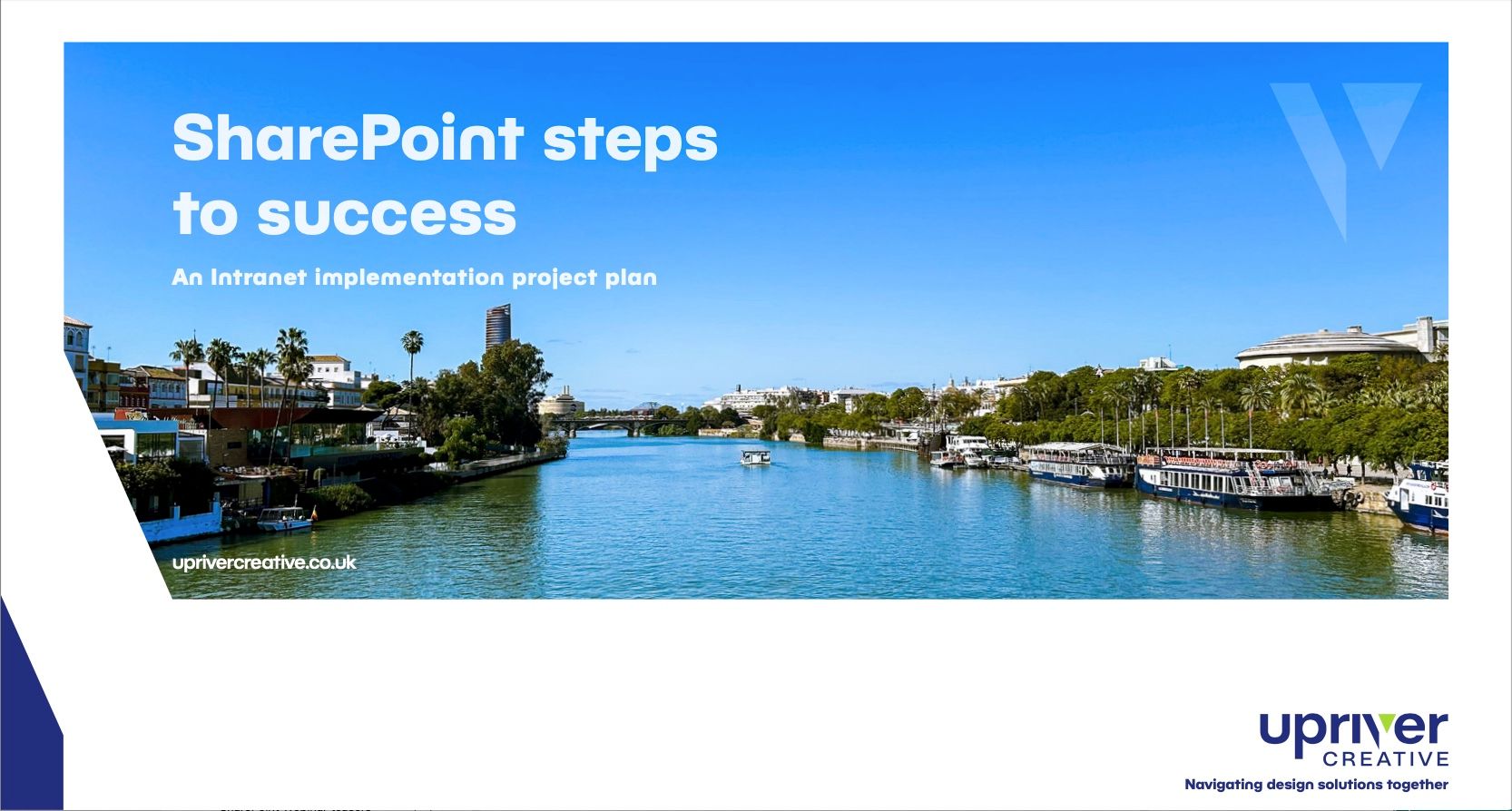
Our Intranet implementation project plan will guide you through successfully planning and implementing your SharePoint project.
Download our SharePoint steps to success PDF for our in-depth guide to creating a successful project. (Use the link below.)