Proud Sponsor of Dorking Wanderers FC
Faye Parker • July 29, 2024
Continuing our Player Sponsorship for the 24/25 season

We are extremely proud to continue our sponsorship of Dorking Wanderers number - 30 Seb Bowerman.
Dorking Wanderers have had an incredible 12 promotions in 23 years, however, last year saw their first relegation from the notoriously tough National League. Injuries played a huge part in their relegation, it was revealed at the end of season that more than 250 games in total were missed due to injuries across the squad, over the course of the campaign.
This has by no means curbed their ambitions, however, and the team and looking to come back stronger than ever, as they prepare for the first game of the season on the 10th August with the a long trip away to Truro City.
Seb became a Wanderer in September 2022 after a six year spell with Bracknell Town. A key player and prolific goalscorer throughout his time with The Robins, Seb has been part of the club’s rise from the Hellenic League Premier Division (Step 5) to the Southern Premier Division (Step 3), receiving a number of personal accolades along the way. Weighing in with 29 goals in the 2021/22 campaign, Seb was named the Pitching In Step 3/4 ‘Player Of The Year’ at the end of the season.
We are excited for the season to get underway and wish Seb and the whole team a successful and injury free season.
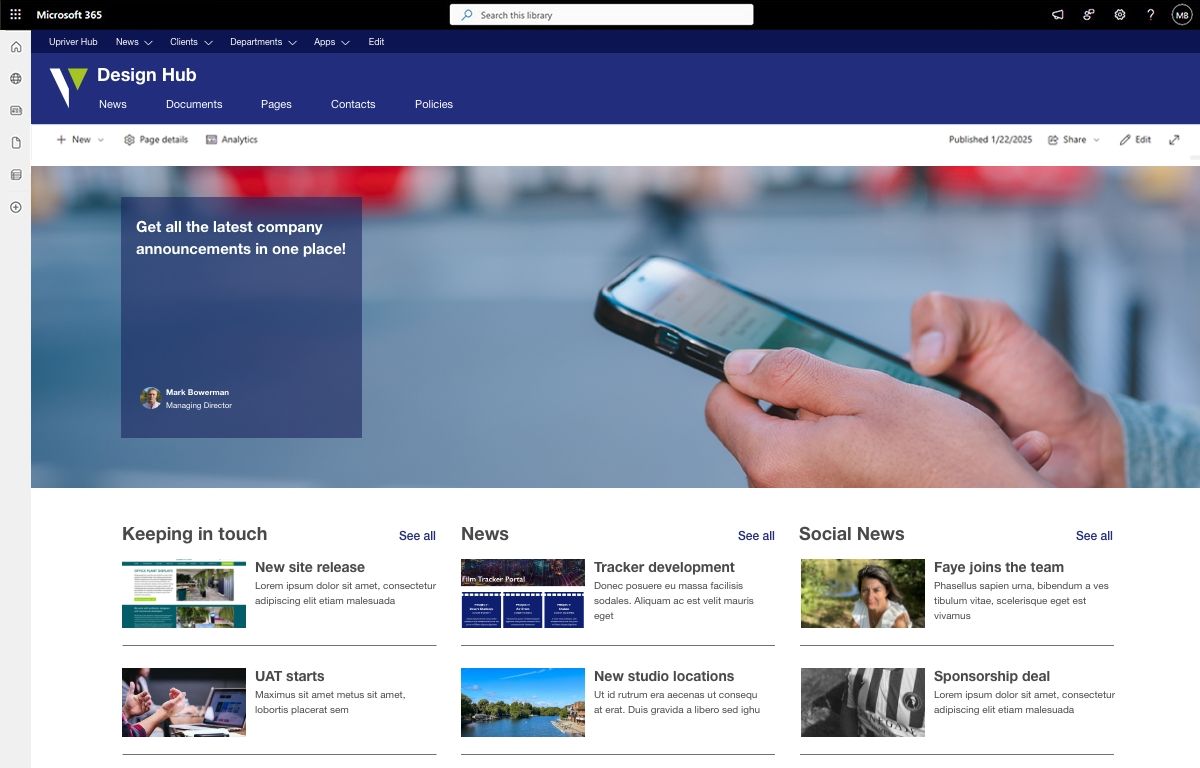
Understanding the direct link between business communication for fostering a sense of belonging with employees and maintain alignment, is not a new concept. What is a newer trend is C-Suite directing Comms not to use email for the delivery of important company news - with global, hybrid and remote working, what is the solution? If your business runs on Microsoft 365, the answer lies in utilising SharePoint’s News feature to streamline and elevate your internal communications. Here are three reasons businesses should make SharePoint News their go-to platform for posting important company updates. 1. Centralised Communication for Easy Access When important news gets buried in email threads or lost in the clutter of chat messages, critical information can easily be missed. A study by Gallup found that companies with high employee engagement are 21% more profitable, and SharePoint can be a crucial tool in driving that engagement by offering transparency and ease of access. SharePoint News solves this by centralising your company updates in one easy to access place. Employees can visit your SharePoint site at any time to catch up on what’s happening, whether it’s a new product launch, policy change, or an exciting event. If you are consistent with posting news to SharePoint, your employees will be equally consistent checking for updates. 2. Increased Visibility and Engagement Posting company updates to SharePoint News boosts the visibility of important information. Unlike an email that might get lost in a crowded inbox, News posts are front and centre on your intranet homepage. SharePoint also allows you to customise notifications, so employees get real-time alerts when news is posted, ensuring timely engagement, you can also encourage teams to follow relevant pages so the never miss an update. 3. Drives Engagement and Outcomes SharePoint News doesn’t just inform your employees; it actively engages them. By allowing users to comment, like, and share news posts, you create a feedback loop encouraging employees to participate in discussions and share their insights. Drive real outcomes by fostering collaboration and ensuring that updates translate into action. When your team is more involved, they’re more likely to understand and execute on the company’s goals. 4. Building Culture By having all the stories in one place employees see them every time they enter the site. New starters can see a history of news and understand instantly what’s happened in the period before they joined, gaining a deeper understanding of the business and department they have joined. When everyone feels empowered to contribute, the organisation benefits from improved clarity and stronger collective outcomes. So, for businesses looking to improve internal communication, posting important company news to SharePoint is the future. It ensures that your team has easy access to the latest updates, increases employee engagement, and drives meaningful outcomes. Whether you’re managing a remote workforce or a tight-knit office, SharePoint News keeps everyone aligned and informed - key ingredients for long-term success.
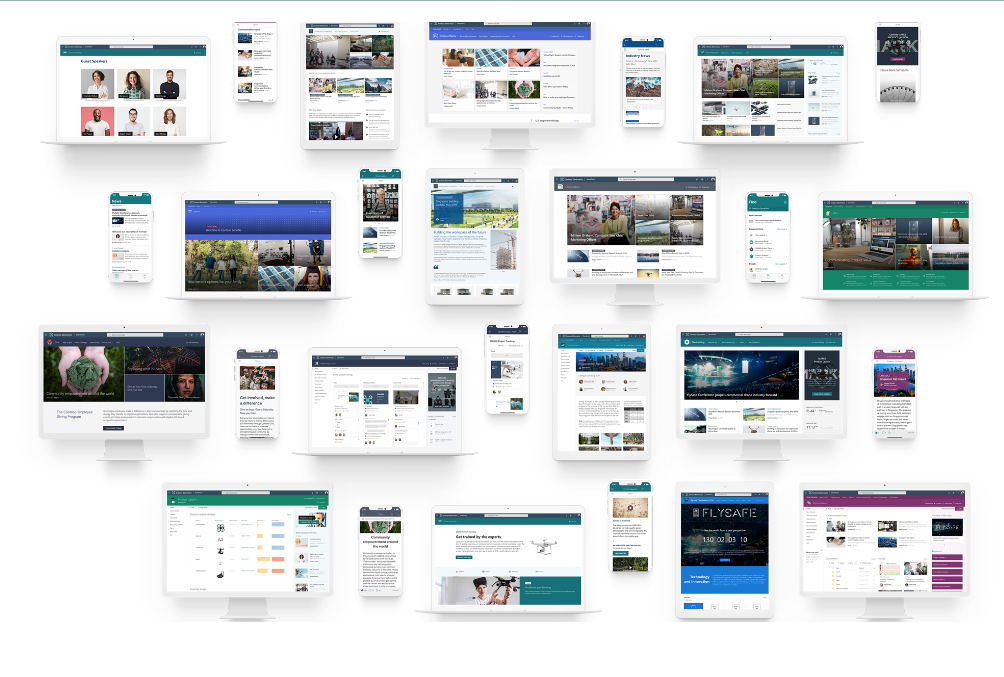
You would never think about having an external website without design, your internal SharePoint should be no different. Employee engagement is the cornerstone of any successful business. Yet, 30% of internal comms, HR, and senior leaders see it as a continuing challenge in 2024. Designed correctly – with your employees needs at its core – your SharePoint intranet should be a first port of call when logging on at the start of the working day. A personalised home screen with portals, resources, news, events – and so much more – will give your people the confidence that they are ‘plugged in’ to what’s going on, regardless of where and when they’re working. When building your SharePoint intranet, you can add lists, libraries, and hundreds of other apps to give your employees instant access to all the tools and information they need to stay connected and productive wherever they are working. 1. Use Images for a visual experience Images can really enhance the user experience by guiding people to the content their looking for, or the task they are completing. Bold headlines will allow users to scan and skim your page faster. Facilitating an easy journey to the information they need will negate frustration and drive engagement. We often find that authors complain about images in SharePoint, but SharePoint Modern has a great Image Editor which has been further enhanced in 2023 with greater editing capabilities including cropping to common aspect ratios and adding text overlay. Images are typically owned and maintained as part of an organisations brand. We recommend adding the Organisational Assets Library to the picker which gives authors access to a library of photos, logos, and icons. This sits right next to the Stock images and Web search in the image picker. 2. Plan to use horizontal space There is no left navigation bar on SharePoint Communication Sites, providing more horizontal space to work with than older SharePoint versions. This offers three column layouts and using multiple news parts on a News landing page facilitates clearly displaying categories of news, aiding quick navigation. 3. Use Different Link Styles Quick Links are an excellent feature and used effectively create an easy-to-read library of information at one click. It is common to use it multiple times on the same page. There are several ways to display your quick links. • Apps ‘pinned’ to a page in a button format with icons and descriptions • Images added to a grid create a great visual experience • A grid view of links with icons • A simple list of related documents with small icons to indicate the link type Whichever style you choose, providing your authors a starting point of Quick Link styles in page templates, will deliver some consistency across the site. With training and examples, you can inspire people to create visually appealing and useful lists that drive engagement within their teams. 4. Add sections to break up pages Sections are an excellent feature that were not available in classic SharePoint. You can use sections to break up pages by columns and colour. There are two special sections that can only be added independently of each other: Full-width section and Vertical section. In other words, the full width section can be added to a page that isn’t using a Vertical section and vice versa. A 2023 update includes section templates which are now available when creating pages and news content. Section templates give a quick start to creating content using sections, with pre-defined layouts. Use them in different combinations to create your own section layouts. 5. Go further with collapsible sections Another enhancement to Sections is the ability to expand/collapse sections. This is an effective way to break up a page that has detailed content such as tables or historical material. Hiding this information allows the user to drop down only relevant information they require. Use the power of SharePoint SharePoint pages have been developed to be more easily edited empowering authors to create appealing visual pages, enticing landing pages that link to other areas, or display data rich content in an easy to read and scan format. Modern pages have really moved forward and been improved from previous SharePoint versions, and so now is the time to get rid of PDFs and move that content to pages instead.

This is a mural commissioned by The Big Hearts Project and was recently unveiled in Lancashire. Its inversion has caused some discussion. The Argentinian artist Seba Cener is renowned for painting upside down to "change people's perspectives" The mural which was commissioned in the fishing town of Fleetwood. It is to appreciate the local fisherman who risk life and limb to bring back food to the local community and who have no sense of time of when they will be back into their families arms. The Big Hearts Projects was created by The Butterfly Effected CIC and hosts arts therapy workshops, mural projects, and outreach programs. Their spokesman said "these murals do more than beautify areas, they will spark important dialogue surrounding issues such as addiction, mental health, LGBTQ+ rights and child poverty. Bringing down stigmas and bringing us closer together." Well it made us stop and think and has sparked a conversation in our office this morning. Design, when used effectively, is engaging and thought provoking. It has divided opinion with the locals in Fleetwood too, some baffled by the upside down image and others loving its difference and what it represents. Engagement is powerful and a critical concept in every business and every life.